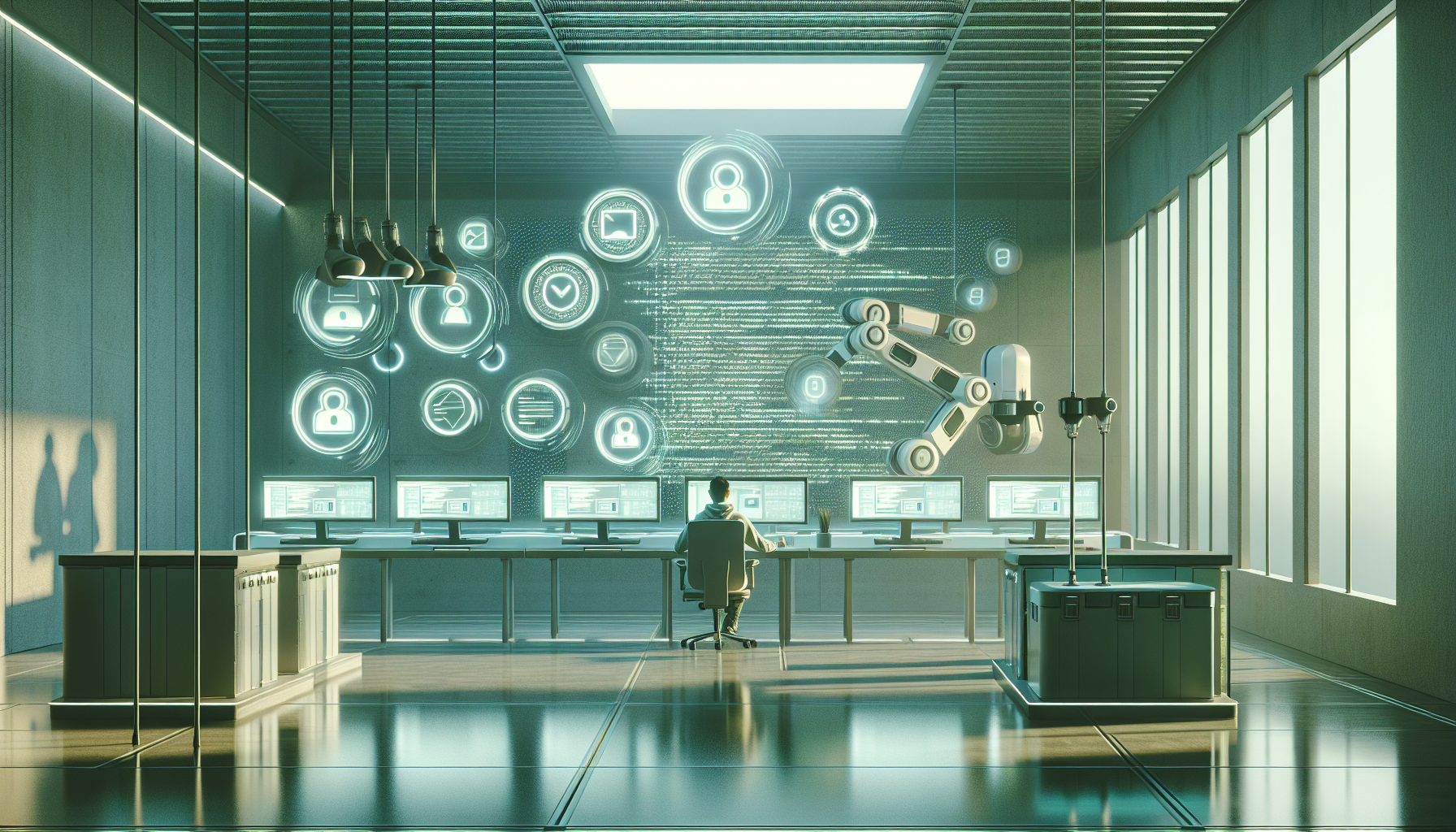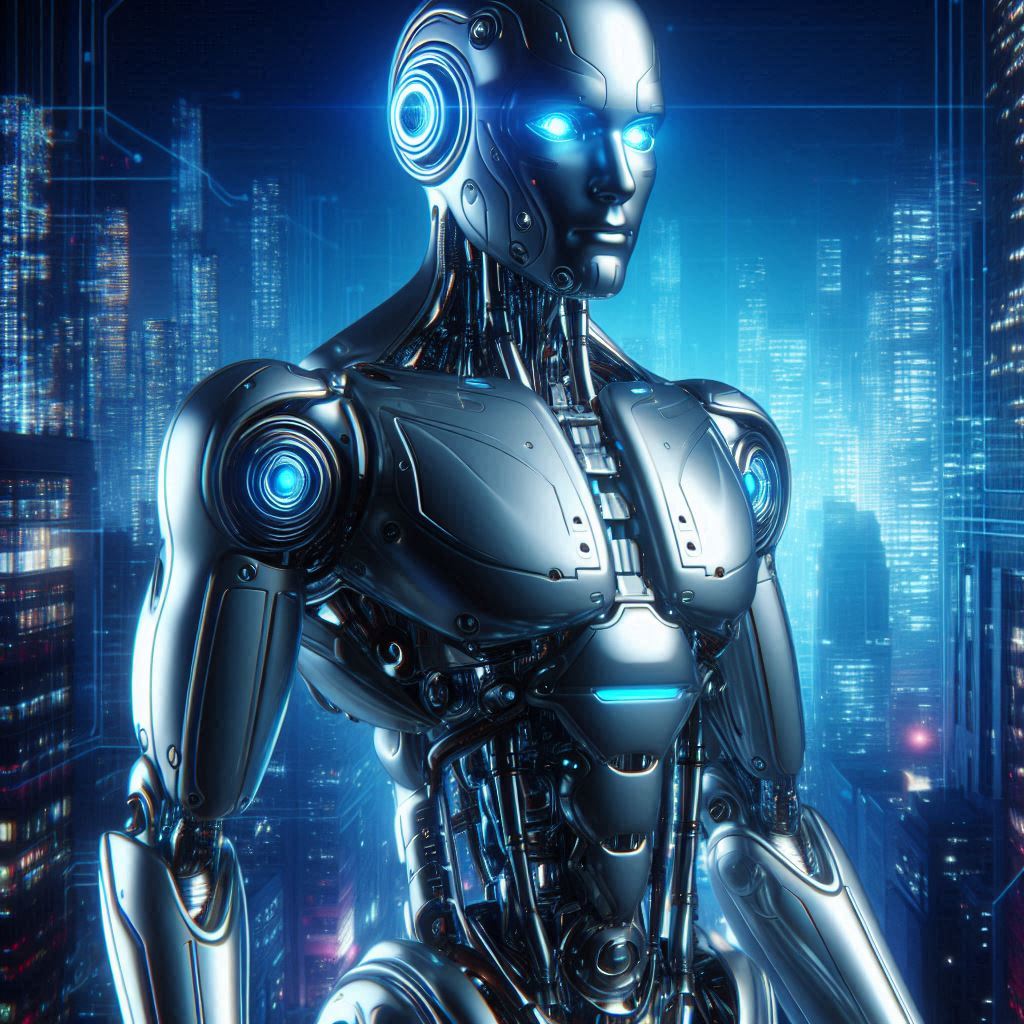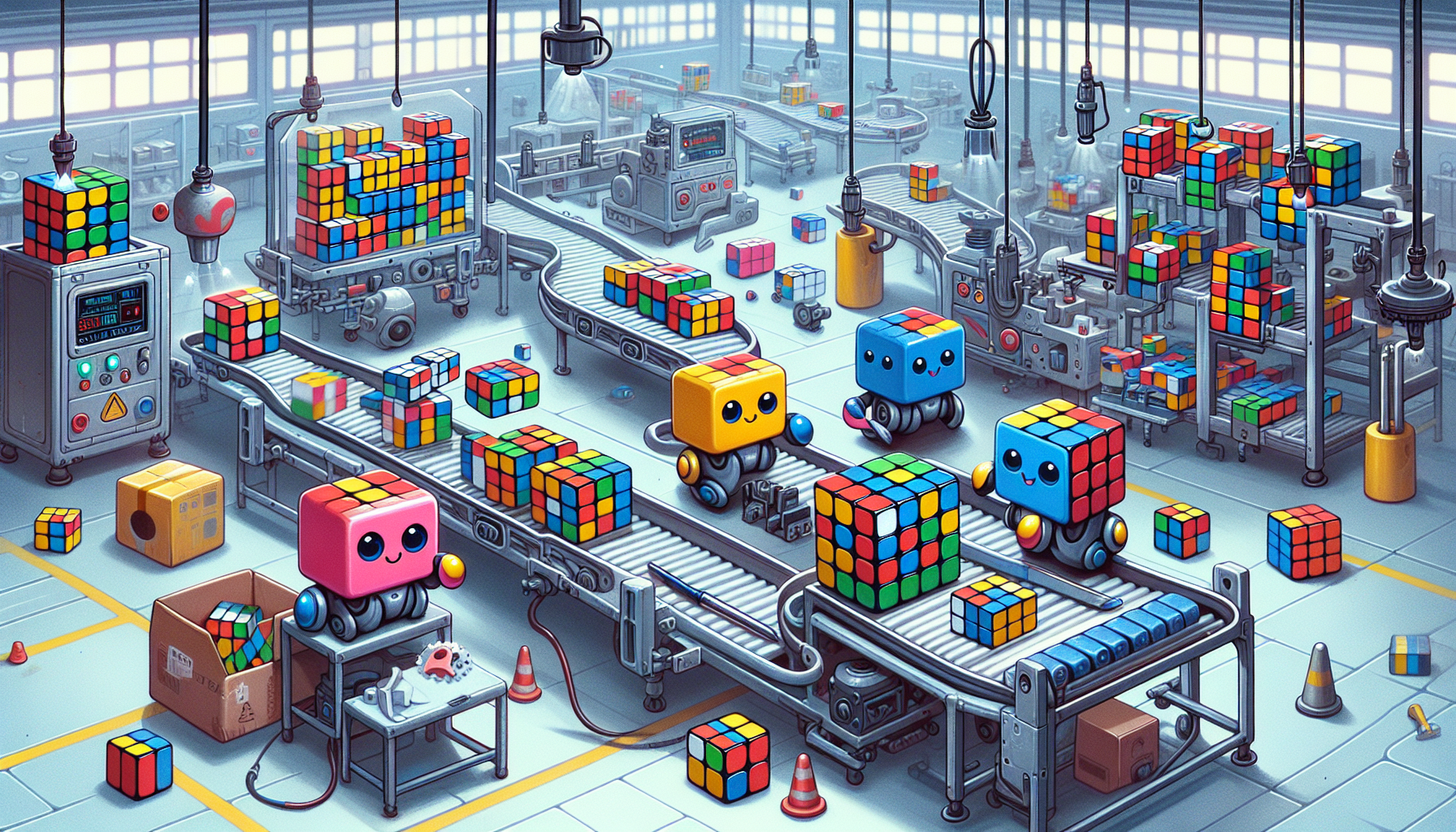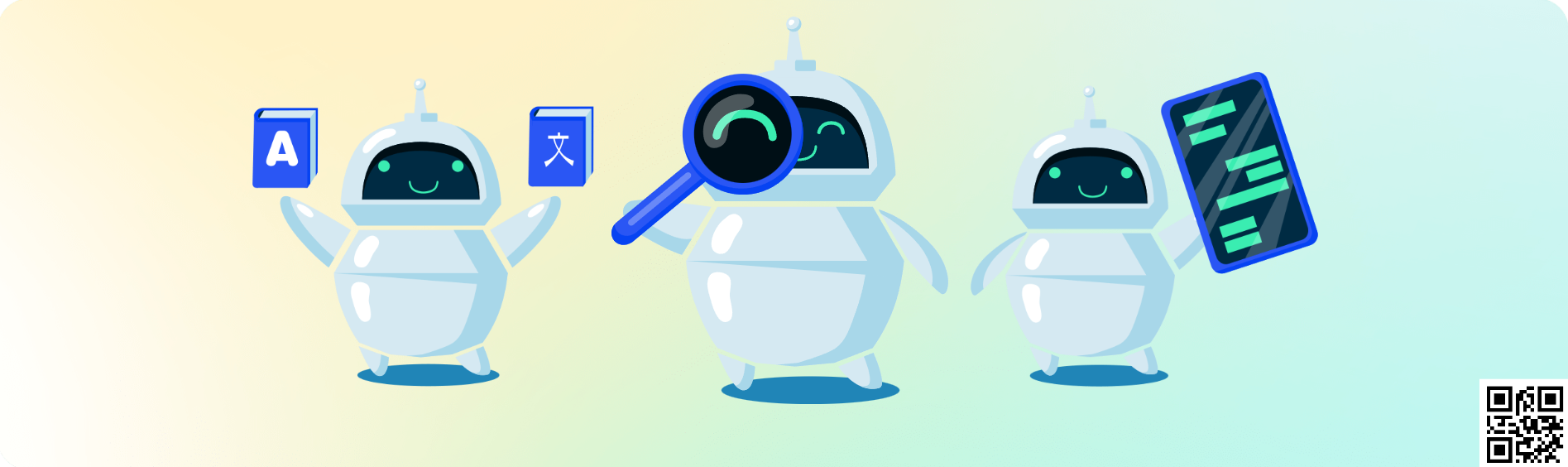
1. Installing Selenium and Required Components
- This step remains the same. Install Selenium and the necessary drivers for your browser.
2. Configuring the Capsolver Extension
- Download the Capsolver extension from here. Unzip it into the
./CapSolver.Browser.Extensiondirectory at the root of your project. - Adjust the configuration settings in
./assets/config.json. Specifically, ensureenabledForHCaptchais set totrue. You may also need to adjust thehCaptchaModedepending on whether you want to solve the captcha automatically (token) or manually (click).
Example configuration change:
{
"enabledForHCaptcha": true,
"hCaptchaMode": "token",
// other settings remain the same
}3. Setting Up Selenium to Solve hCaptcha with Capsolver Extension
- The setup of Selenium WebDriver remains similar. Ensure the Capsolver extension is loaded.
- The script will differ slightly in locating and interacting with hCaptcha elements on the web page.
Example Selenium script for hCaptcha:
const { Builder, By, until } = require('selenium-webdriver');
const chrome = require('selenium-webdriver/chrome');
const path = require('path');
(async function solveCaptcha() {
let options = new chrome.Options();
options.addArguments(`--load-extension=${path.join(__dirname, 'CapSolver.Browser.Extension')}`);
let driver = await new Builder()
.forBrowser('chrome')
.setChromeOptions(options)
.build();
try {
await driver.get('https://site.example');
// Locate the hCaptcha checkbox or frame and interact accordingly
await driver.wait(until.elementLocated(By.css('selector-for-hcaptcha')), 10000);
await driver.findElement(By.css('selector-for-hcaptcha')).click();
// Add additional steps as per your requirement
} finally {
await driver.quit();
}
})();In the script, replace 'selector-for-hcaptcha' with the appropriate selector for the hCaptcha element in the webpage you are automating.
By following these steps, you can set up Selenium with the Capsolver extension to solve hCaptcha challenges.