
CapSolver Blogger
How to use CapSolver
-
Compliance Disclaimer: The information provided on this blog is for informational purposes only. CapSolver is committed to compliance with all applicable laws and regulations. The use of the CapSolver network for illegal, fraudulent, or abusive activities is strictly prohibited and will be investigated. Our captcha-solving solutions enhance user experience while ensuring 100% compliance in helping solve captcha difficulties during public data crawling. We encourage responsible use of our services. For more information, please visit our Terms of Service and Privacy Policy.
More
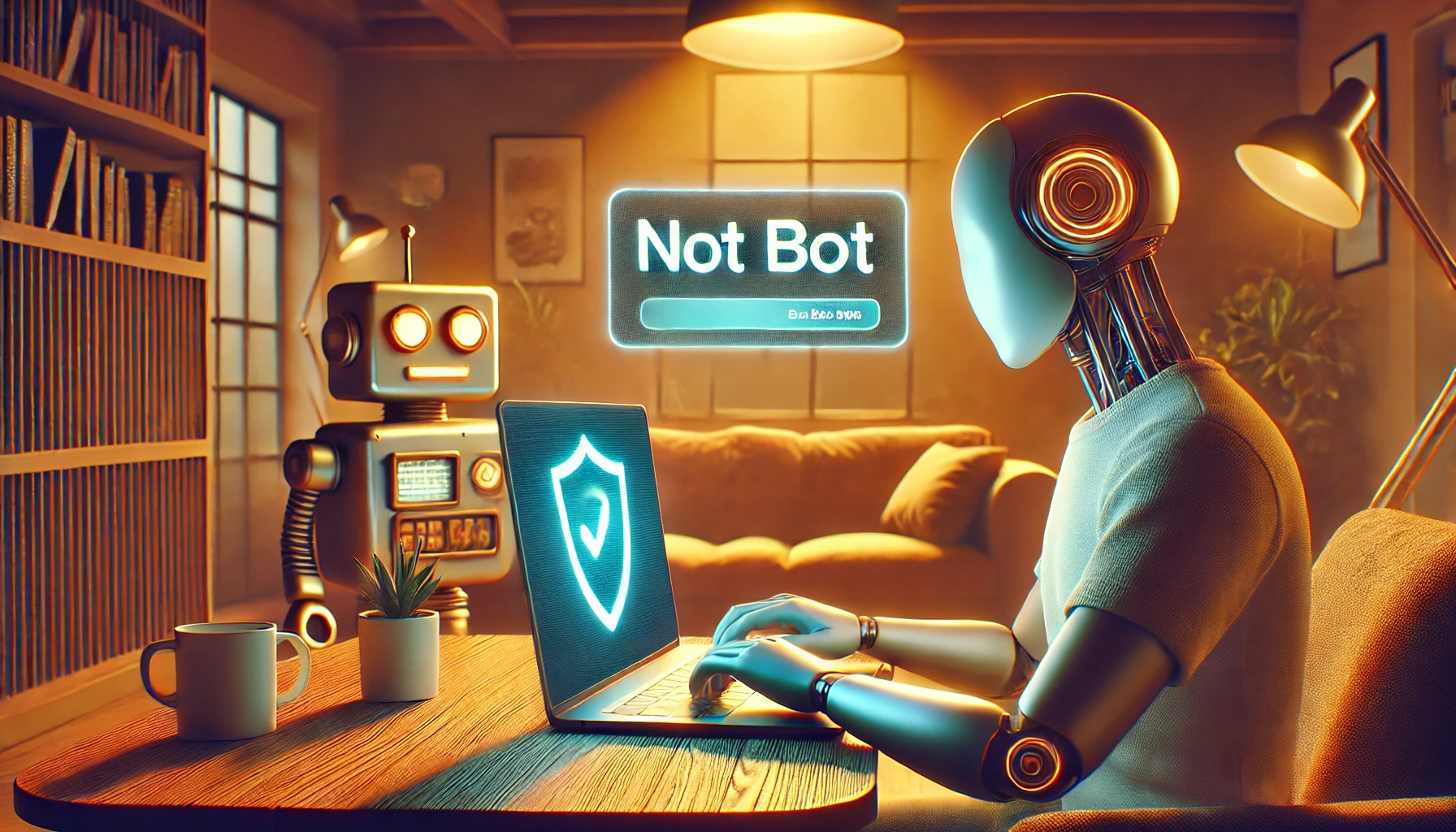
Why do I keep getting asked to verify I'm not a robot?
Learn why Google prompts you to verify you're not a robot and explore solutions like using CapSolver’s API to solve CAPTCHA challenges efficiently.

Ethan Collins
27-Feb-2025

Why Do Websites Think I'm a Bot? And How to Solve Them
Understand why websites flag you as a bot and how to avoid detection. Key triggers include CAPTCHA challenges, suspicious IPs, and unusual browser behavior.

Lucas Mitchell
20-Feb-2025

How to Extract Data from a Cloudflare-Protected Website
In this guide, we'll explore ethical and effective techniques to extract data from Cloudflare-protected websites.

Lucas Mitchell
20-Feb-2025

How to Avoid IP Bans when Using Captcha Solver in 2025
Learn effective strategies to prevent IP bans when using captcha solvers in 2025. Explore the best practices, tools, and techniques to safely and efficiently solve CAPTCHA challenges.

Lucas Mitchell
18-Feb-2025

Solving CAPTCHA with cURL: A Step-by-Step Guide
Learn how to solve CAPTCHA using cURL with simple steps and automation techniques.

Lucas Mitchell
18-Feb-2025

How to Set Up Proxies for CAPTCHA Solving
Discover how to set up proxies for CAPTCHA solving using CapSolver. This comprehensive guide explains proxy configurations, task types, and integration strategies for efficient web scraping and automation while bypassing CAPTCHA challenges.

Lucas Mitchell
17-Feb-2025
